Restaurant operations demand precision, consistency, and unwavering attention to food safety protocols. Yet many establishments still rely on paper-based systems that leave room for human error, compliance gaps, and operational inefficiencies. A restaurant checklist app represents a transformative simple tool that addresses these challenges head-on, digitizing the processes that keep restaurants running smoothly and safely.The shift toward digital transformation in the foodservice industry has accelerated dramatically, driven by increased regulatory requirements, multi-location management needs, and the pursuit of operational efficiency. Restaurant owners and managers now recognize that traditional paper checklists are inadequate for maintaining high standards across complex operations. Modern checklist apps provide the accountability, real time tracking, and data driven decisions that today’s competitive landscape demands.
This comprehensive guide explores how restaurant checklist apps can streamline operations, ensure compliance, and create better organization throughout your foodservice business. Whether you’re managing a single location or a multi-unit operation, understanding the capabilities and implementation strategies for these tools will help you make informed decisions that drive productivity and protect your brand.
Table of Contents:
How Does a Restaurant Checklist App Work?
Key Features of Restaurant Checklist Apps
Types of Restaurant Checklists to Digitize
Benefits of Digital vs Paper Checklists
How to Choose the Right Restaurant Checklist App
How Does a Restaurant Checklist App Work?
A restaurant checklist app is a specialized mobile application designed to manage daily restaurant operations through digital task lists and compliance tracking. These software solutions replace traditional paper checklists with interactive, mobile-friendly platforms that allow restaurant staff to complete, track, and verify duties in real time.
Core Functionality
The core functionality centers on creating custom checklists tailored to your restaurant’s unique needs. Team managers can configure restaurant checklists for different areas, shifts, and responsibilities, ensuring every member understands their specific tasks. The system allows you to assign tasks to individual team members, track progress through automated timestamps, and maintain comprehensive records for audits and compliance reporting.
Seamless Integrations
Integration capabilities represent a crucial advantage of modern restaurant checklist apps. These platforms connect seamlessly with existing POS systems, inventory management tools, and employee scheduling software, creating a unified ecosystem for restaurant operations. This connectivity enables automatic task triggering based on sales data, shift changes, or inventory levels, reducing manual oversight while maintaining operational consistency.
Real-Time Monitoring
Real time synchronization across devices allows restaurant managers to monitor operations remotely, providing instant visibility into task completion status regardless of their physical location. This feature proves particularly valuable for multi-location businesses where corporate oversight and standardization are crucial for maintaining brand consistency.
Compliance & Documentation
Automated documentation capabilities ensure compliance with health inspections, corporate audits, and regulatory requirements. Every completed task generates time-stamped records with digital signatures, creating an indisputable audit trail that satisfies even the most stringent regulatory standards.
Key Features of Restaurant Checklist Apps
Customizable checklist templates form the foundation of effective restaurant task management. Leading applications allow you to create specific checklists for different restaurant areas including kitchen operations, dining room maintenance, bar service protocols, and storage area management. This flexibility ensures that each area’s unique requirements are addressed systematically.
Photo Verification
Photo capture functionality adds a crucial layer of verification to task completion. Staff members can document equipment checks, cleanliness verification, and temperature logging with time-stamped photos, providing visual evidence that safety checklists and operational procedures have been properly followed. This feature significantly reduces disputes during health inspections and internal audits.
Accountability with Digital Signatures
Time-stamped task completion with digital signatures creates comprehensive accountability tracking. Every task includes detailed records of who completed the work, when it was finished, and any relevant notes or observations. This level of documentation supports performance reviews, identifies training needs, and ensures that critical food safety protocols are consistently followed.

Automated Reminders
Automated reminder notifications prevent critical oversights by alerting staff when important tasks approach their deadlines. Whether it’s freezer temperature checks, cleaning schedules, or food preparation deadlines, the system ensures nothing falls through the cracks. These notifications can be customized by priority level, with critical food safety tasks receiving immediate escalation.
Multi-Location Management
Multi-location management capabilities enable restaurant chains and franchise operations to maintain consistent standards across all locations. Corporate teams can create standardized checklists, monitor compliance across multiple sites, and generate consolidated reports that provide insight into system-wide performance trends.
Offline Functionality
Offline functionality addresses the reality of restaurant environments where internet connectivity may be unreliable. Staff can complete tasks and capture data even in areas with poor connectivity, with automatic synchronization occurring once the connection is restored. This ensures continuous operations regardless of technical limitations.
Sensor & Device Integration
Integration with temperature monitoring devices and food safety sensors creates automated compliance tracking. The system can automatically log refrigerator temperatures, monitor critical control points, and alert management to any deviations that could compromise regulatory compliance.
Want to find out which solution will bring you more orders and higher margins? Schedule a free consultation with our team.
Types of Restaurant Checklists to Digitize
Daily Operations Checklists
Opening procedures encompass the key tasks that prepare your restaurant for successful daily operations. These checklists include equipment startup sequences, safety checks for gas lines and electrical systems, and prep area setup protocols. Digital checklists ensure that each opening shift follows identical procedures, reducing the risk of equipment damage or safety incidents that could disrupt business operations.
Closing checklists cover comprehensive equipment shutdown procedures, detailed cleaning protocols, and security measures that protect your business overnight. These processes often involve multiple team members and complex sequences that benefit significantly from digital tracking. The system ensures that every required action is completed before staff can officially close their shifts.
Shift handover tasks facilitate seamless continuity between morning, afternoon, and evening teams. Digital documentation captures critical information about inventory levels, equipment status, special instructions, and customer service notes that incoming staff need to maintain service quality. This eliminates communication gaps that can lead to operational disruptions.
Cash handling and register reconciliation procedures require precise documentation for financial security and accountability. Digital checklists create tamper-proof records of cash counts, deposit preparations, and discrepancy reports, supporting both internal controls and external audit requirements.
Food Safety and Compliance Checklists
HACCP temperature monitoring represents one of the most critical aspects of restaurant compliance, requiring precise documentation of refrigerators, freezers, and cooking equipment temperatures. Digital systems can automatically capture these readings through connected sensors, eliminating manual recording errors while ensuring continuous compliance with food safety regulations.
Cleaning and sanitization schedules for all food contact surfaces must be completed and documented according to strict timelines. Restaurant checklist apps ensure these important tasks are never overlooked, with automatic escalation when cleaning cycles fall behind schedule. The system tracks which surfaces have been cleaned, when, and by whom.

Allergen management protocols and cross-contamination prevention measures require meticulous attention to detail. Digital checklists guide staff through proper procedures for handling allergen-containing ingredients, cleaning protocols between different food preparations, and documentation requirements that protect both customers and the business from liability.
Waste disposal and grease trap maintenance tracking ensures environmental compliance and prevents costly violations. The system schedules regular maintenance, tracks service provider visits, and maintains records that satisfy municipal and environmental regulations.
Staff hygiene verification including handwashing protocols and uniform checks creates accountability for personal hygiene standards. Digital checklists can include photo verification to ensure compliance with appearance standards and health requirements.
Equipment Maintenance Checklists
Daily equipment inspections for ovens, grills, dishwashers, and refrigeration units prevent costly breakdowns while maintaining kitchen safety standards. Digital tracking creates maintenance histories that help predict equipment failures, schedule preventive maintenance, and support warranty claims when necessary.
Preventive maintenance schedules for HVAC systems and exhaust hoods require complex timing and specialized knowledge. Restaurant checklist apps can automatically schedule these tasks based on manufacturer recommendations, usage patterns, and regulatory requirements, ensuring that critical systems receive proper attention.
Fire suppression system checks and emergency equipment verification are legally mandated safety requirements that carry significant liability implications. Digital documentation provides the detailed records required by insurance companies and fire departments, while automated scheduling ensures these critical inspections never lapse.
Deep cleaning protocols for ice machines, coffee equipment, and food prep machinery involve complex procedures that benefit from step-by-step digital guidance. The system can include instructional videos, safety warnings, and completion verification to ensure thorough and safe cleaning procedures.
Ready to find out which solution can unlock growth for your restaurant?
Benefits of Digital vs Paper Checklists
The elimination of lost or damaged paper forms represents an immediate operational improvement for busy restaurant environments. Paper checklists frequently disappear during hectic service periods, creating compliance gaps that can result in failed health inspections or internal audit findings. Digital systems ensure that all documentation remains accessible and secure regardless of physical circumstances.
Real-Time Visibility
Real time visibility into task completion status across all restaurant locations provides managers with unprecedented operational insight. Rather than discovering problems during end-of-shift reviews, managers can identify and address issues immediately, preventing small problems from escalating into major operational disruptions or compliance violations.
Automatic Backup & Cloud Storage
Automatic backup and cloud storage of all compliance records ensures easy retrieval during health inspections, corporate audits, or legal proceedings. Digital systems eliminate the risk of losing critical documentation to fire, flood, or simple human error, providing peace of mind and regulatory protection.
Reduced Administrative Workload
Reduced administrative time through automated report generation and data analysis allows managers to focus on customer service and business development rather than paperwork. The system automatically compiles completion statistics, identifies trends, and generates reports that would require hours of manual compilation with paper systems.
Greater Accountability
Enhanced staff accountability through digital signatures and timestamp verification creates clear responsibility chains for every completed task. This transparency improves performance while providing protection for both employees and management when questions arise about procedural compliance.
Tangible Cost Savings
Cost savings of approximately $2,400 annually per location result from eliminating paper, printing, storage, and administrative costs associated with manual systems. These savings often exceed the annual cost of digital checklist apps, creating positive ROI before considering the operational benefits and risk reduction.
How to Choose the Right Restaurant Checklist App
Assessing your restaurant size and operational complexity helps determine whether you need single-location or multi-location management capabilities. Small independent restaurants may find basic task assignment features sufficient, while restaurant chains require sophisticated corporate oversight tools, standardized template distribution, and consolidated reporting across multiple locations.
Evaluating integration requirements with existing systems like POS, inventory management, and payroll software prevents operational silos and maximizes efficiency gains. Apps that integrate seamlessly with your current technology stack provide better data flow and reduce the learning curve for staff already familiar with existing systems.
Considering user-friendliness and training requirements for staff with varying technology comfort levels ensures successful adoption across your entire team. The most feature-rich application becomes worthless if your staff cannot use it effectively. Look for intuitive interfaces, clear navigation, and comprehensive training resources.

Reviewing pricing models including per-user, per-location, or flat-rate monthly subscriptions helps predict long-term costs and identify the most economical option for your business model. Consider how pricing will scale as your business grows, and evaluate whether premium features justify additional costs for your specific operational needs.
Examining customer support options including 24/7 availability, training resources, and implementation assistance can make the difference between successful deployment and frustrating failures. Restaurant operations don’t follow standard business hours, so support availability during evenings, weekends, and holidays becomes crucial.
Testing mobile app performance on both iOS and Android devices used by your staff ensures compatibility across your technology environment. Performance issues, slow loading times, or feature limitations on specific devices can undermine adoption and create operational inefficiencies.
Verifying compliance features meet your local health department requirements and corporate audit standards protects your business from regulatory violations. Different jurisdictions have varying documentation requirements, so ensure your chosen app can accommodate these specific needs.
Implementation Best Practices
Starting with a pilot program using 2-3 core checklists before full deployment allows you to identify potential issues and refine processes without disrupting entire operations. Focus on high-impact areas like food safety protocols or closing procedures where digital improvements provide immediate value and staff can experience clear benefits.
Providing comprehensive staff training including hands-on practice sessions and ongoing support ensures successful adoption across all team members. New employees particularly benefit from structured training programs that integrate checklist app usage into broader operational training, creating familiarity from their first day.
Establishing clear accountability measures and consequences for incomplete tasks creates the cultural change necessary for successful digital transformation. Staff must understand that digital checklists are not optional administrative tasks but essential operational requirements that directly impact food safety, customer satisfaction, and business success.
Regular review and optimization of checklist content based on staff feedback and operational changes keeps the system relevant and effective. Restaurant operations evolve continuously, and your digital checklists must adapt accordingly. Monthly reviews help identify outdated procedures, missing tasks, and opportunities for improvements.
Creating backup procedures for technology failures ensures continuous compliance even when primary systems experience problems. While modern cloud-based systems are highly reliable, having contingency plans maintains operational standards during rare technical difficulties.
Monitoring adoption rates and providing additional training for staff struggling with the new system prevents performance gaps that could compromise safety. Some team members may need extra support during the transition period, and identifying these needs early prevents long-term problems.
Summary
Digital checklists are not just convenient - they are the foundation of modern food service operations. They enable restaurants to increase safety, reduce the risk of errors, and ensure process consistency regardless of the number of locations.
Implementing such a solution is a real investment in service quality and brand safety. If you want to find out how customized checklist solutions can improve the operation of your restaurant, check out Railwaymen's dedicated solutions. Our team has experience in creating applications that support businesses in the foodservice industry, and we are happy to show you the path from idea to finished tool.
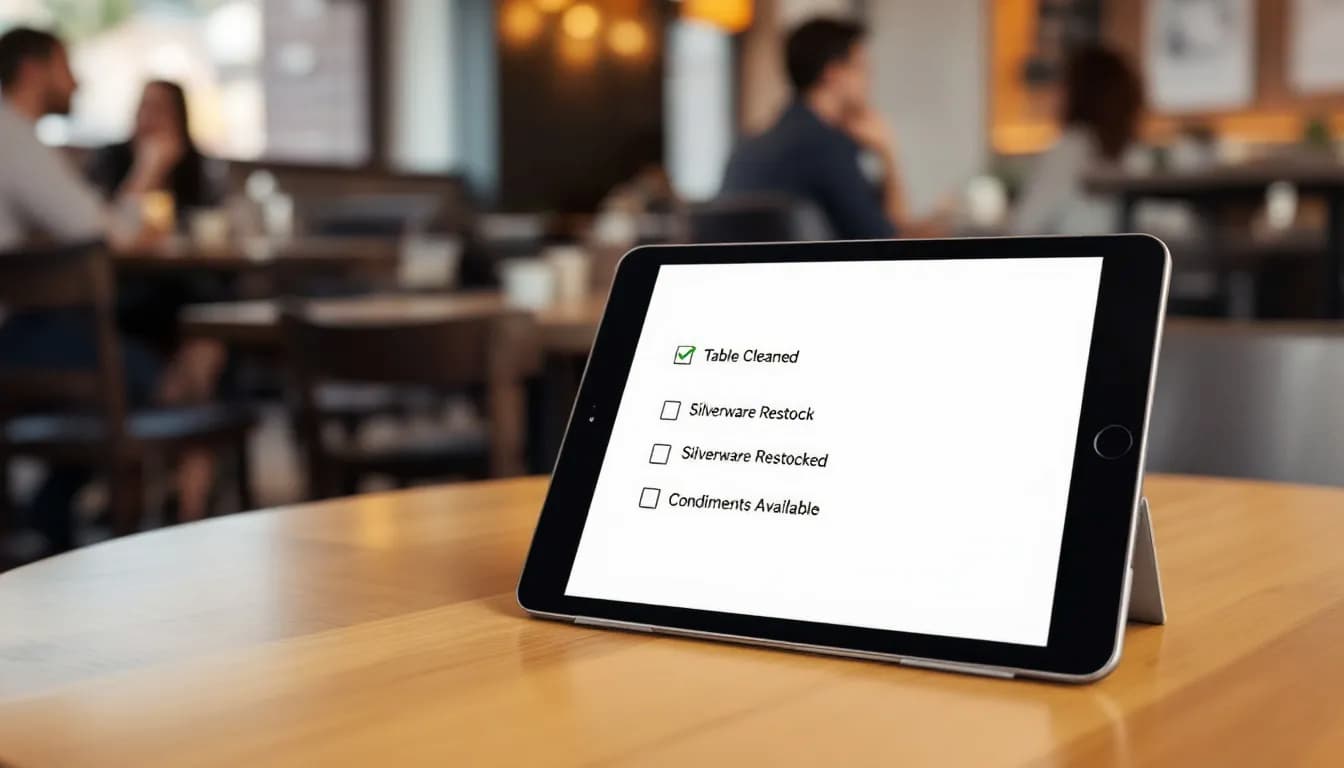
%20(1)%20(2)%20(1).jpg)


